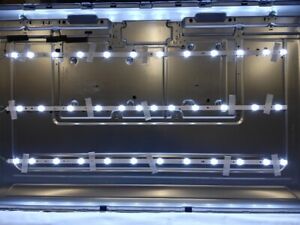Fixing a Television Screen
When you have a new flat screen TV, plasma TV, or an LED TV and then it stops working, you may have problems with the system or the hardware itself. Consider fixing it using JVC TV screen parts.
What Is Wrong With Your TV?
Before you start tinkering with your LCD or LED television, take the time to ask questions about whats really going on. Are you experiencing a power outage or is it in standby mode all the time? Here are some common issues found on JVC model TVs:
- Different Colored Standby Screen: This is usually fixed by adjusting the color settings on your TV. If that doesnt work, there may be some issues in the wiring.
- Power Button Not Working: This can either be an issue with your remote control or your sensor. If the main power button on the TV is not working, then the problem is inside the TV itself.
- Broken LCD Glass Screen: This problem cannot be repaired using system resets. You either need to get a replacement screen and get repairs done.
- Smart TV Errors: When you encounter an error, it is good to check the manual or the website of the TV for troubleshooting. They are usually fixed using factory resets. However, if the problem is in the hardware, you may need replacement parts.
How to Troubleshoot Common TV Screen Problems
Barring physically broken LCD screens, you can troubleshoot common LCD TV screens using the remote control or the buttons on the TV itself. Here are some common TV repair methods:
- If the TV is not powering on, unplug it from the power source for 10 minutes. After that, use press the power button for five seconds to discharge the TV. Plug it back in and see if it turns on.
- If the screen is frozen, you may use the previous method as well.
- If a program is not working, find the factory reset setting on your TV. If the remote is not working, check the manual to see if there is a factory reset method for the buttons on the TV.
- If the TV keeps turning off, your problem is in the power source. It is possible that a fuse is broken either in your home or inside the television.
What to Do When You Cant Fix Your TV Screen Using Troubleshooting
If none of the methods above worked, it may be time to open up the TV to repair it. Before you do, make sure that the television is unplugged and the backup power has been discharged to avoid electrocution.
- Open the television using the methods described in its manual. Save the screws and remember where they go.
- Check the wiring and cables connected to the LCD TV or LED TV screen. If anything looks burned, brown, or yellowish, there may be a problem inside.
- Check the power wiring and see if there are similar issues in the electronics and wiring.
- Look for signs of burned parts on the main board.
- If there are no physical signs, you will need more advanced tools to check for the conductivity of the cables.
- Once you identify the problem, you can replace the wiring. Parts that you can replace yourself include the screen itself, LVDS cables, screen control boards, t-con boards, and screen ribbon connectors, to name a few.
Content provided for informational purposes only. eBay is not affiliated with or endorsed by JVC.
>