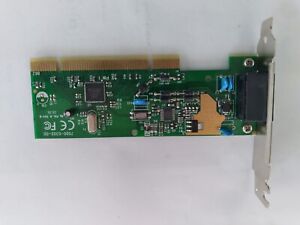Guide to Connecting a PC to the Internet Using DSL Phone RJ11 Network Cards
An Internet connection on your computer turns it into a powerful communication, education, and entertainment tool. The Internet plays a central role in our lives today; you can seal an overseas business deal without having to travel, or study for a college degree from your home.
What is a network card?
A network card is a modem that connects to the PCI slot of a computer. The PCI slot on the PC that allows for connection of extra PC components like the network card, sound card, and video card. An RJ11 internal network card eliminates the need of buying a DSL modem or cable internet if you already have a telephone line. These are some of the other important networking terms that you will come across.
- PCI-E - A PCI Express or PCI-E is a high-speed expansion port found on the computer's motherboard. It connects peripheral components on the computer.
- RJ11 - It is a standard connector jack that used by phone service providers. An RJ11 jack usually has 4 pins that plug into the phone or modem.
- ISP which stands for Internet service provider is a company that offers you access to the Internet. Most people get their internet from phone companies and cable companies.
- Modem - The modem converts the digital signals into frequencies that can travel through the telephone. It then changes incoming signals from the telephone into data modules for the computer.
- DSL short for digital single subscriber line - It is a connection that uses the telephone service to connect to the Internet. The connection uses a modem device to communicate through the telephone lines.
- Router - A router picks up the Internet signal and distributes it to the devices in your network, through a wire or wireless connection. Linksys, TP-Link, and D-Link have some of the most common router brands.
- Ethernet cable - This is a wire capable of transporting data over a cable network. Cable networks have faster connections than their wireless counterparts.
Will I need a computer expert to install the PCI network card?
You don't really need a lot of skill to connect the network adapter card. You are probably okay if you can confidently open up the system unit. When you open up the computer, you will find several PCI slots on the motherboard. Find an available PCI or PCIe slot and slide in the RJ11 network card, while aligning it with the metals bays on the side.
- Note that you will need to install driver software for the network card. You should also make sure that you install a PCI card to a PCI slot and a PCI-E card to a PCIe slot.
- Get an RJ11 network card that conforms to gigabit ethernet networking standards. It can run high-speed connections of up to 1 gigabit per second or 1000 Mbps.
- Some computers have inbuilt network adapters so you won't really need an RJ11 network card.
- You will need a phone cable with a wall jack to connect from PC to wall plate.
- Ethernet wires to connect PC with the router, which will connect other local devices.